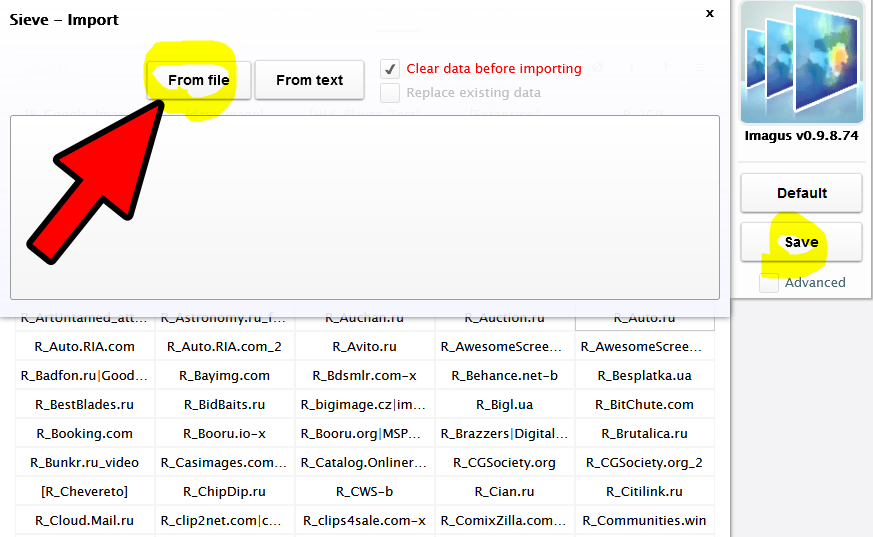1번째 자막

환경설정으로 들어가
자막 -> 스타일 -> 위치. 여백 : 세로위치 100 ( default : 95)
2번재 자막

환경설정으로 들어가
자막 -> 언어/싱크/기타 -> 두번재 자막 위치 : 100% 로 하면 1번재 자막 바로 위에 위치
'유틸' 카테고리의 다른 글
| 파이어폭스 인스타그램 부가기능등 - 그리스 몽키 파일 (0) | 2023.02.24 |
|---|---|
| 파이어폭스 글자를 더블 클릭시 , 빈 공간 없이 글자만 블록 설정 하기 (0) | 2023.02.23 |